Easy way to Bypass FRP Lock on samsung J7 and J7 2016 mobiles without PC
Easy way to Bypass FRP Lock On Samsung J7 Mobile
Easy way to Bypass FRP Lock on samsung J7 and J7 2016 mobiles without PC : Hello friends thanks for landing on that article. My today's article is for samsung J7 Mobile FRP. My today's article is about "Easy way to bypass frp lock on samsung J7 mobiles without pc". So that topic of my today's article is "Easy Way to Bypass FRP Lock On Samsung J7 and J7 2016 Mobiles without Pc and Otg"
Easy way to Bypass FRP Lock On Samsung J7 Mobile
Ø FRP locked device and connect it with
WIFI network.
Ø Now go for the next step and come on
the screen where it’s asking for “Google Account Verfication”.
Ø Now go for the next step and Now open
keyboard and click on “Gear”
Ø Now go for the next step and Now
click on “ Text Shortcuts” tab and open it.
Ø Now go for the next step and In the
step click on “Add” button
Ø Now type anything or any word and
long press to select all.
Ø Then click on “Assist” option.
Ø Click on “No Thanks” button and then
type “Chrome” as shown in screen shots.
Ø Now click on the accepet button and
go for the next step.
Ø Now Search https://howtobypassgoogleaccount.blogspot.in
and download below links one by one.
Sign in to google account
Google Account Manger 5
Google Account Manger 6
Sign in to google account
Google Account Manger 5
Google Account Manger 6
Ø Click on “Open” button you will
redirect to “File Manger”.
Ø Install First Google account and don’t
open
Ø Now install both apk one by one
Ø After installation of “FRP
Bypass” apk
Ø Click to open it and you will see a new
window. Here you need to click on “three dots” and click on browser
sign in .
Ø After login complete then click on
Back button again and again and come back on first step where its asking for
wifi connection.
Ø Otherwise you may rebot your device
directly.
Ø All done. Factory reset protection
has been removed on your Samsung j7
Easy way to Bypass FRP Lock on samsung J7 2016 Mobile withot PC
Ø FRP locked device and connect it with
WIFI network.
Ø Now go for the next step and come on
the screen where it’s asking for “Google Account Verfication”.
Ø Now go for the next step and Now open
keyboard and click on “Gear”
Ø Now go for the next step and Now
click on “ Text Shortcuts” tab and open it.
Ø Now go for the next step and In the
step click on “Add” button
Ø Now type anything or any word and
long press to select all.
Ø Then click on “Assist” option.
Ø Click on “No Thanks” button and then
type “Chrome” as shown in screen shots.
Ø Now click on the accepet button and
go for the next step.
Ø Click on “Open” button you will
redirect to “File Manger”.
Ø Install First Google account and
don’t open
Ø Now install both apk one by one
Ø After installation of “FRP
Bypass” apk
Ø Click to open it and you will see a
new window. Here you need to click on “three dots” and click on browser
sign in .
Ø Ok now enter any other “Gmail”
id and “password”.
Ø After login complete then click on
Back button again and again and come back on first step where its asking for
wifi connection.
Ø Otherwise you may rebot your device
directly.
Ø All done. Factory reset protection
has been removed on your Samsung j7
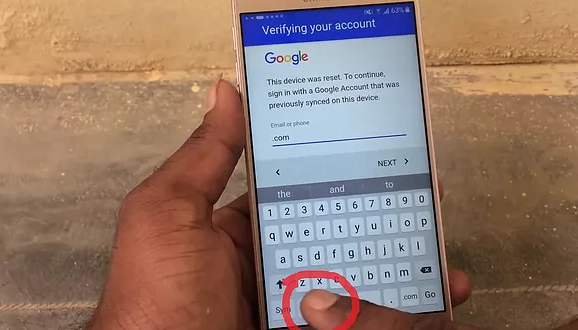

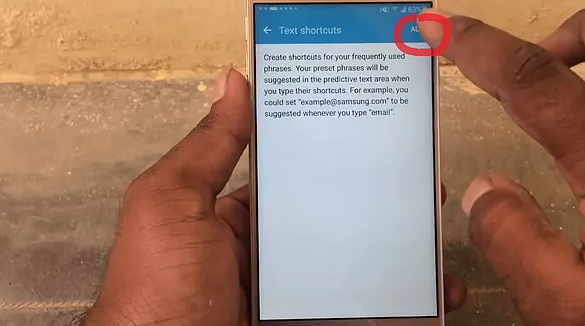


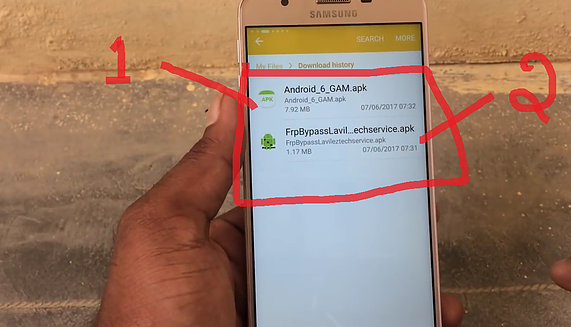
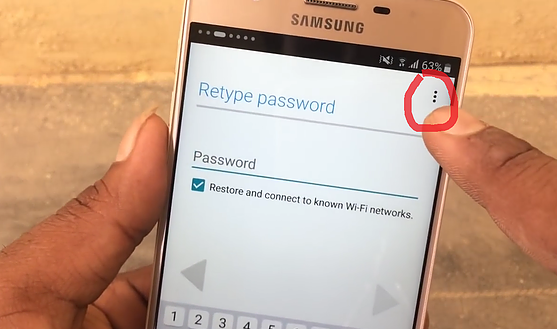
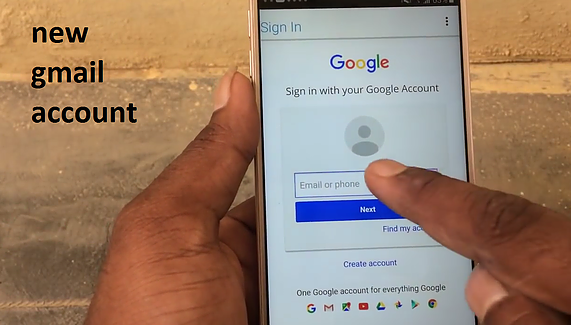
ConversionConversion EmoticonEmoticon